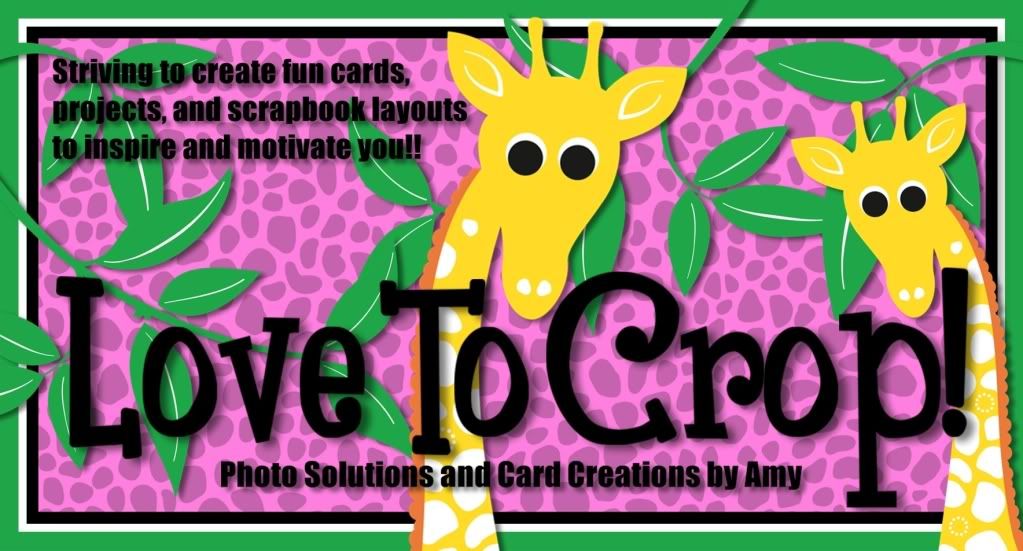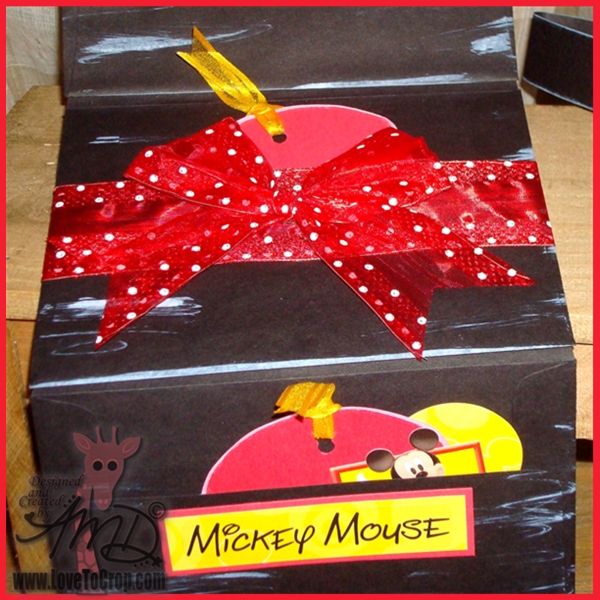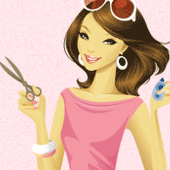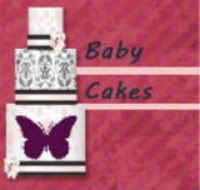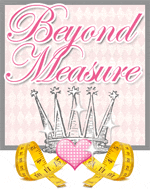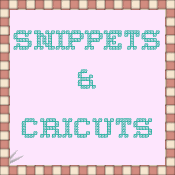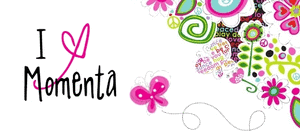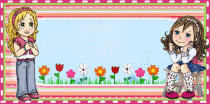Wanna swap buttons? Simply copy ALL the code from the grab box below the picture to quickly and easily add it to your blog!!
Here's how:
- Right click within the 'grab' box and choose 'select all'
- Right click again (make sure the code stays highlighted) and choose 'copy'
- Go to the 'Design' tab from your blogger dashboard.
- Select 'Add a Gadget' in the location you want the button to appear.
- A pop-up box will appear. Scroll down and select 'Add HTML/JavaScript'
- Add title if you wish.
- Right click in the 'text' box and choose 'paste'
- If you wish to preview, click on 'Rich Text'
- Select 'Save'
- On 'Design' screen, move the button/gadget to where you would like it to appear on your blog and *IMPORTANT* then click orange 'Save' button.
- View blog.
***You can adjust the SIZE of the blog button by changing the height= and width= to a larger or smaller number.***
Copy and paste the following code:
Copy and paste the following code:
Copy and paste the following code:
Copy and paste the following code:
Copy and paste the following code: